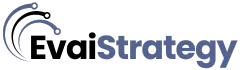When setting up an effective office networking system, ensuring seamless connectivity and maximum efficiency is paramount. Imagine having a network that not only meets your current needs but also adapts to future growth and technological advancements. Picture a workspace where data flows securely and swiftly, empowering your team to collaborate effortlessly. Stay tuned to discover the key steps and strategies that will transform your office network into a well-oiled machine, boosting productivity and connectivity to new heights.
Assessing Your Office Network Needs
Assess your office network requirements to ensure optimal functionality and efficiency. Begin by identifying the number of devices that will be connected to the network, such as computers, printers, smartphones, and other IoT devices.
Consider the type of data being transmitted, whether it’s basic emails and documents or large multimedia files. Evaluate the required internet speed based on the nature of your business activities.
Determine the need for wired connections versus wireless connections, taking into account the mobility of your employees and the layout of your office space. Assess the level of security needed to protect sensitive data and communications within your network.
Additionally, think about potential future growth and scalability to avoid frequent upgrades. By thoroughly analyzing these factors, you can tailor your office network to meet your specific needs efficiently and effectively. This proactive approach will help prevent network disruptions and ensure smooth operations in the long run.
Choosing the Right Networking Equipment
To set up an efficient office network system, the first step is selecting the appropriate networking equipment that aligns with your identified requirements. When choosing networking equipment, consider the size of your office space, the number of employees, and the type of work being done. For a small office with only a few employees, a basic router and a few switches may be sufficient. However, for larger offices with more complex networking needs, you may require enterprise-grade routers, switches, and firewalls.
Ensure that the networking equipment you choose can support the number of devices that will be connected to the network. It’s also important to consider future growth and scalability when selecting equipment. Look for equipment that offers advanced security features to protect your network from potential threats. Additionally, consider the bandwidth requirements of your office to ensure that the equipment can handle the necessary data transfer speeds.
Setting Up a Secure Network Infrastructure
When setting up a secure network infrastructure, prioritize implementing robust security measures to safeguard your office’s data and devices. Begin by setting up a firewall to monitor and control incoming and outgoing network traffic. Ensure that all devices connected to the network have up-to-date antivirus software and enable encryption protocols to protect sensitive information.
Implement strong password policies, including regular password changes and the use of multi-factor authentication for an added layer of security.
Segment your network to create separate zones for different types of devices and restrict access based on user roles. Regularly update firmware and software to patch any vulnerabilities that could be exploited by cyber threats. Conduct security audits and penetration testing to identify and address any potential weaknesses in your network infrastructure.
Educate your employees on best practices for security, such as recognizing phishing attempts and avoiding connecting to public Wi-Fi networks without using a virtual private network (VPN).
Optimizing Network Performance
Increasing network performance can be achieved by implementing optimization techniques tailored to your office’s specific needs. Begin by conducting a thorough analysis of your current network infrastructure to identify potential bottlenecks or areas for improvement.
Utilize Quality of Service (QoS) settings to prioritize network traffic based on importance, ensuring critical applications receive the necessary bandwidth. Implementing caching servers can help reduce latency by storing frequently accessed data closer to users.
Consider upgrading network hardware such as routers, switches, or access points to support higher data speeds and improve overall network reliability. Regularly monitor network performance using tools like network monitoring software to identify and address any issues promptly.
Additionally, optimizing wireless networks by strategically placing access points and adjusting channel settings can enhance signal strength and coverage. By proactively optimizing your office network, you can ensure smooth operations and maximize productivity for your team.
Trending Products