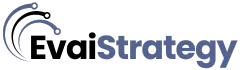When it comes to maximizing your gaming potential, customizing your keyboard is a crucial step. By tailoring key functions to suit your gameplay style, you can achieve a level of precision and efficiency that can make all the difference in intense gaming situations. From streamlining complex actions to creating a visually immersive experience, the possibilities are vast. So, why not explore the realm of keyboard customization and unlock a whole new level of gaming prowess that could give you the edge you’ve been looking for?
Key Bindings Customization
When customizing your gaming keyboard, consider personalizing key bindings to enhance your gaming experience. Key bindings refer to assigning specific in-game actions to different keys on your keyboard. By customizing these bindings to suit your preferences and playstyle, you can optimize your efficiency and reaction time during gameplay.
Start by identifying the actions you perform most frequently in a game. These could be movements, attacks, or special abilities. Assigning these actions to easily accessible keys can help you execute them quickly without fumbling around for the right button. For example, if you find yourself frequently using a particular spell or weapon, consider mapping it to a key that feels natural for your hand placement.
Experiment with different key configurations to find what works best for you. Everyone has different hand sizes and dexterity, so what works for one person may not work for another. Don’t be afraid to try out new bindings and make adjustments until you find the setup that feels most comfortable and efficient for your gaming needs.
Macro Setup Techniques
To enhance your gaming experience further, consider exploring various techniques for setting up macros on your keyboard. Macros are sequences of commands that can be executed with a single keystroke, allowing you to perform complex actions quickly and efficiently in games.
One technique for setting up macros is using software provided by your keyboard manufacturer or third-party applications. These programs often offer user-friendly interfaces where you can record and assign macros to specific keys.
Another technique is manual macro programming, which involves inputting commands step by step using your keyboard’s software. This method provides more customization options but may require more time and effort.
Additionally, consider creating macros for repetitive tasks like spell rotations or building structures in games. By strategically setting up macros, you can gain a competitive edge by streamlining your actions and response times.
Experiment with different macro setup techniques to find what works best for your gaming style and preferences.
Lighting and RGB Effects
Enhance your gaming ambiance by exploring the dynamic world of lighting and RGB effects on your keyboard. Adding RGB lighting to your gaming keyboard can’t only create a visually striking setup but also enhance your gaming experience. Many gaming keyboards come equipped with customizable RGB lighting that allows you to choose from a wide range of colors and effects to suit your style.
Customizing the lighting on your keyboard can also serve a functional purpose. You can assign different colors to specific keys or groups of keys, making it easier to identify them during gameplay. For example, you could set movement keys to one color and action keys to another, helping you react more quickly in the heat of battle.
Furthermore, some keyboards offer dynamic lighting effects that can react to in-game events or music, immersing you even further into the gaming world. Experimenting with different lighting configurations can’t only make your setup look cool but also help improve your gaming performance.
Software Configuration Tips
Explore the software configuration options available for your gaming keyboard to optimize its performance and customize your gaming experience further.
Start by remapping keys to suit your gameplay style. Assign frequently used commands to easily accessible keys for quicker execution during intense gaming sessions. Many gaming keyboards come with software that allows you to create macros, enabling complex commands with a single keystroke. Take advantage of this feature to streamline your actions and gain a competitive edge.
Adjust the RGB lighting effects through the software to match your gaming setup or create a personalized ambiance. Sync the lighting with in-game events or music for an immersive experience. Additionally, customize profiles for different games or applications to automatically load specific settings when you launch them. This saves time and ensures you have the optimal configuration ready for each gaming session.
Regularly check for software updates to access new features, bug fixes, and performance enhancements. Stay informed about the latest developments to make the most of your gaming keyboard’s capabilities. By mastering the software configuration options, you can enhance your gaming performance and elevate your overall gaming experience.
Trending Products